Frequently Asked Questions
Home - Frequently Asked Questions
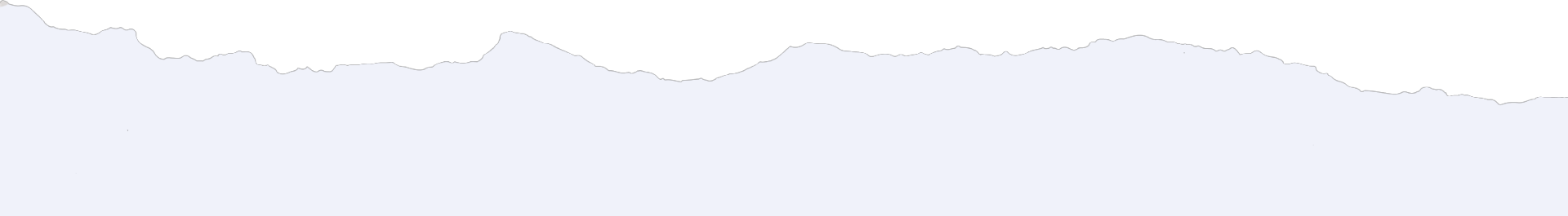
Home - Frequently Asked Questions
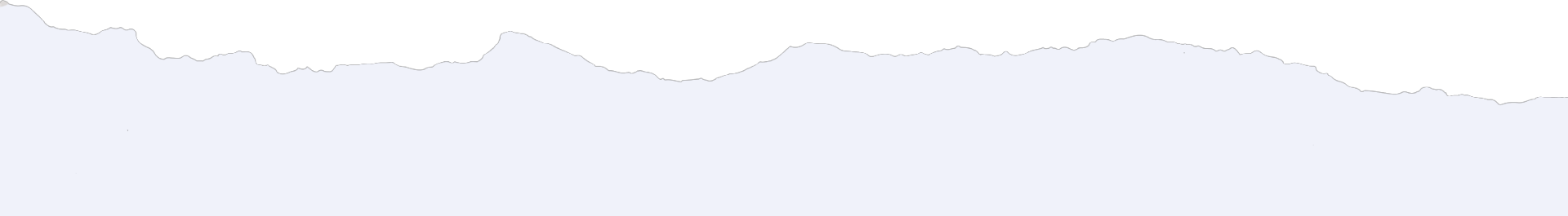
TjwalNet provides the best solution for travelers to stay connected while traveling abroad, we are covering over 200 countries and regions at affordable rates from around the world.
An eSIM is an embedded SIM card that is on your device. It provides a faster and more convenient way to stay connected.
TjwalNet App can be downloaded free from the Apple App Store (iOS) or the Google Play Store (Android).
Please note that in order to activate your eSIM:
1- You need to use an eSIM-compatible device
2- Your device needs to be network unlocked
3- A good network/WiFi connection is required
You can add an eSIM to your device in 2 ways (please note that these steps may differ depending on your device):
Option 1: Scan the eSIM QR code
Follow these steps to scan the QR Code and set up your eSIM:
1- Go to Packages to find your QR code via the app
2- Go to Settings on your device
3- Go to Cellular/Mobile
4- Add Cellular/Mobile Plan
5- Scan your eSIM QR Code

Option 2: Enter details Manually
1- Go to Packages to find your Manual Installation details via the app
2- Go to Settings on your device
3- Go to Cellular/Mobile
4- Add Cellular/Mobile Plan
5- Select Enter Details Manually. You will be asked to enter:
- SM-DP+ Address
- Activation Code
- Confirmation Code (if available)

THe APN is the device's Access Point Name and you may need to customize your device's APN settings to get access to data with certain Tjwal Net eSIMs. If the APN settings are required for youe eSIM installation details.
Please follow these steps to set up an APN:
On iOS:
- GO to Settings on your device
- Go the cellular/Mobile Data
- Select your eSim under cellular/Mobile Data Plan
- Go to Cellular/Mobile Data Network
- Type the new APN settings in the Cellular/Mobile Data APN field as written in the eSIM installation details (all lower case, all one word)
- You can leave the other fields as it is



On Android:
- GO to Settings on your device
- Go to the Network & Internet
- Go to MObile Networks
- Go to Access Point Names
- Type the new APN settings in the Cellular/Mobile Data APN field as written in the eSIM installation details (all lower case, all one word)
- You can leave the other fields as it is
The list of eSIM compatible devices is as follows:
Apple
Samsung
Google Pixel
HAMMER
Motorola
Huawei
Others
Windows 10
ACER
ASUS
Dell
HP
LENOVO
SURFACE
You can see how much data you have used in packages center by clicking on the data icon.
The eSIMs cannot be reinstalled, if you remove your eSIM you may encounter an error when you try to download it again.
Please contact us for more information.
The eSIM data package expiration date is determined by the validity of the eSIM and the amount of data consumed. Depending on the country or location (e.g. 1 day, 7 days, 30 days, etc).
We accept the following payment methods:
- Visa Card, Master Card, American Express credit , Paypal & Apple Pay
This error message is related to an installation failure which can be caused by different factors as follows:
1. Many eSIMs are installed on the device. eSIM compatible devices allow you to install multiple eSIMs but depending on the device model the number of eSIMs you can have active at the same time may vary. For example, iPhones can store from 5-10 eSIMs depending on the device's storage. For more information, please contact your phone manufacturer.
2. Mobile data is disabled in the device's settings
3. Trying to install an eSIM that was already installed: most eSIMs can only be installed once.
4. Poor connection when trying to install the eSIM. This commonly happens when using the public wi-fi.
This error may show if you are trying to install an eSIM on a network-locked device.

You can check if your device is locked by following the steps below:
Yes, the data connection is shareable!
To share your internet or mobile data, you can make use of your device's hotspot capability.
On an Android device (Depending on the device manufacturer and Android version the steps may vary), you simply need to:
On an Apple device, ensure to manually configure your Personal Hotspot APN first:

3. This will enable you to toggle ON your Personal Hotspot with your eSIM mobile data.